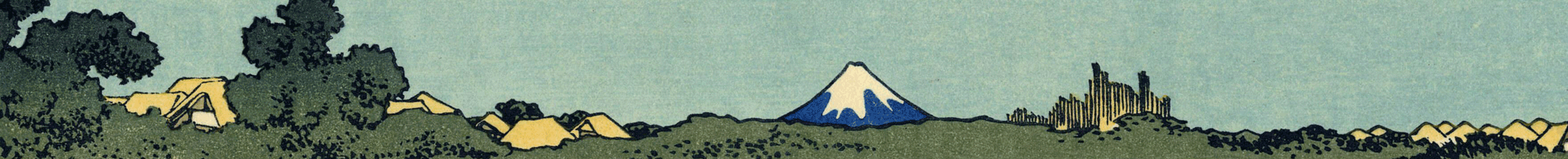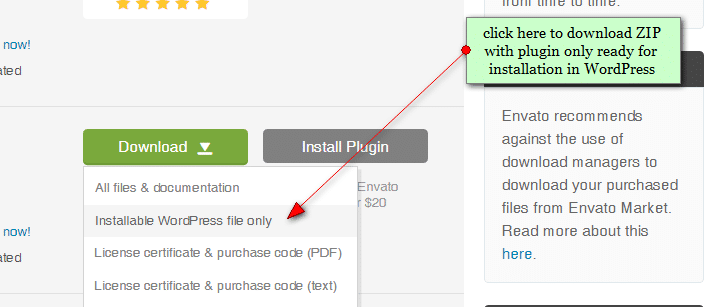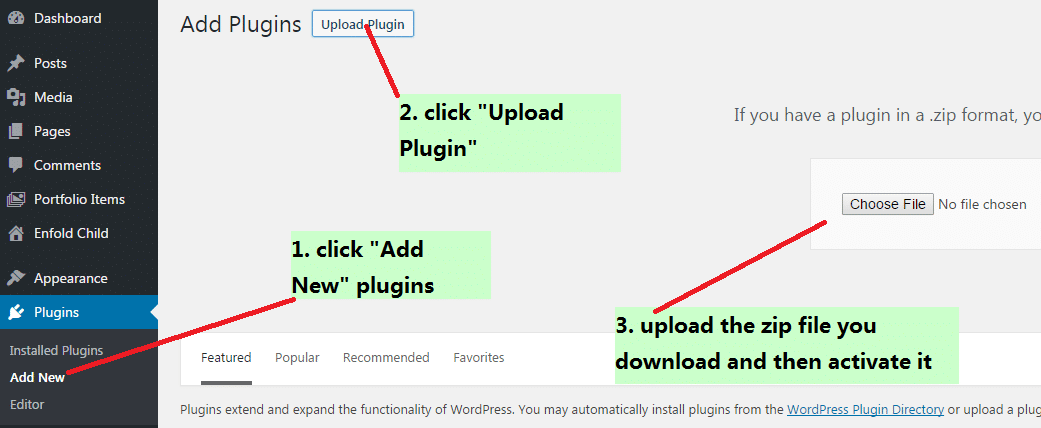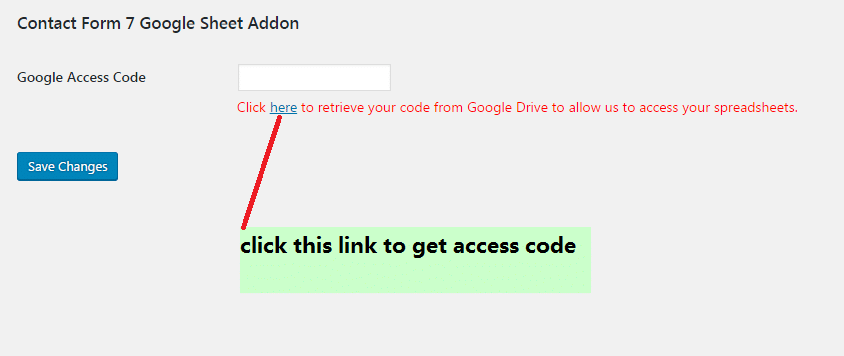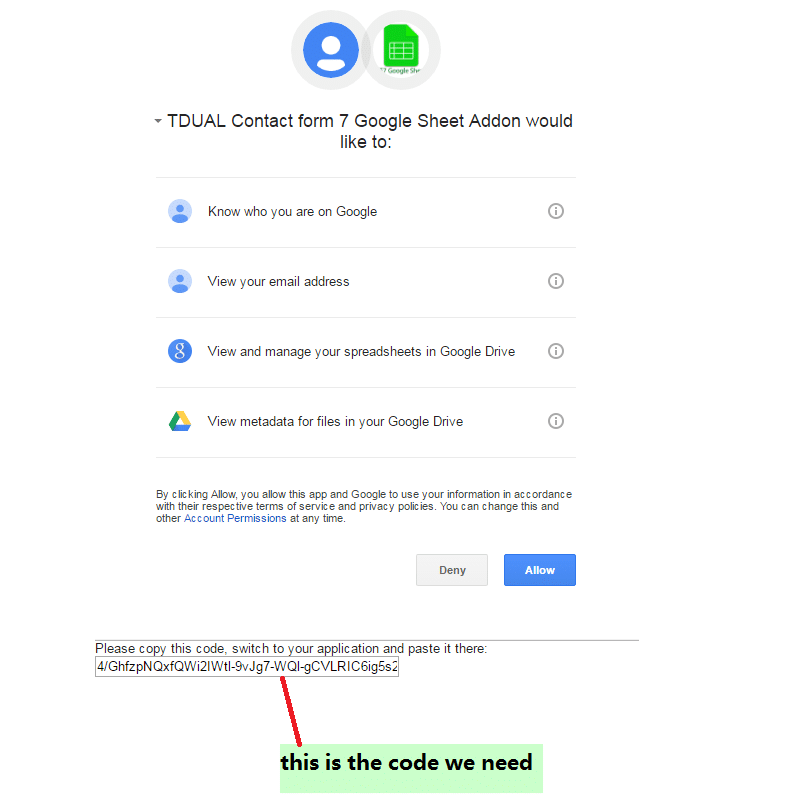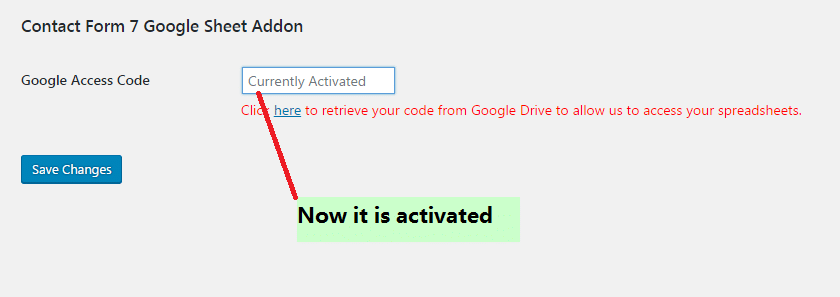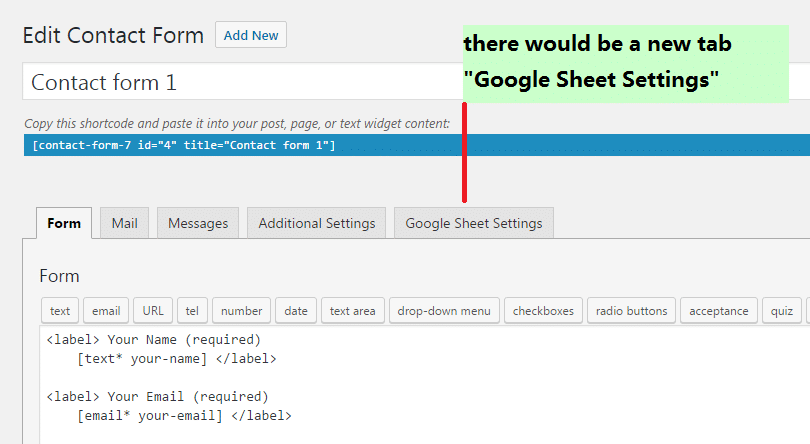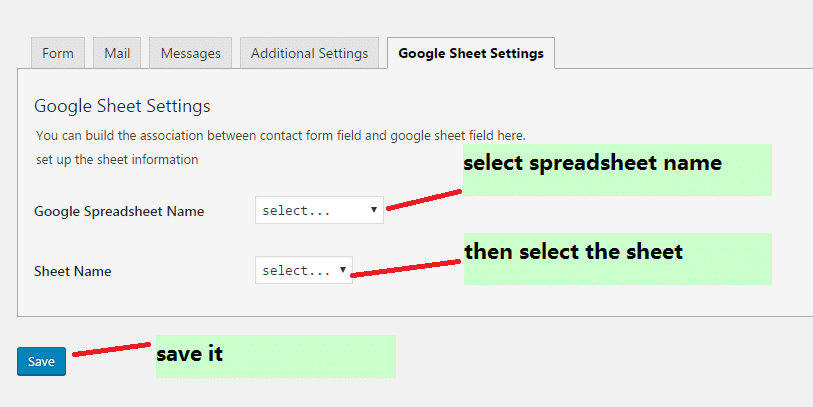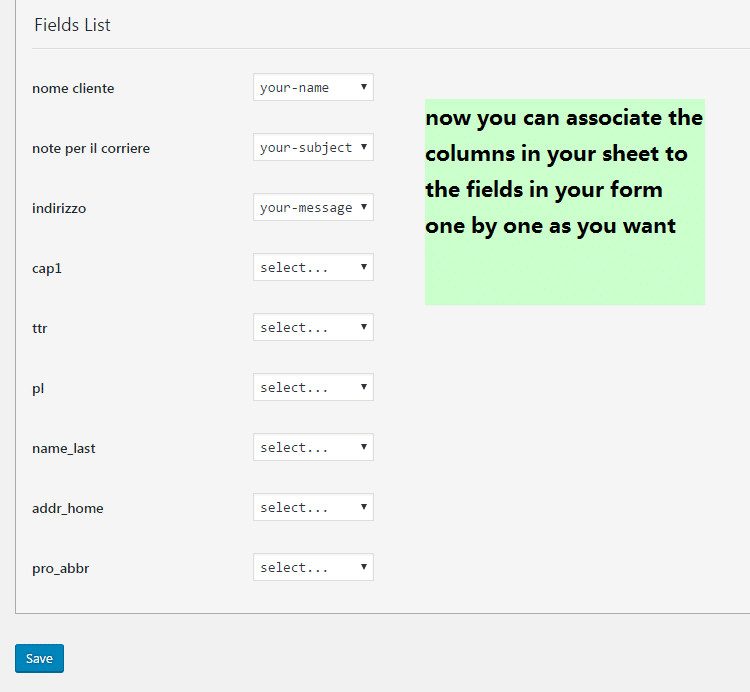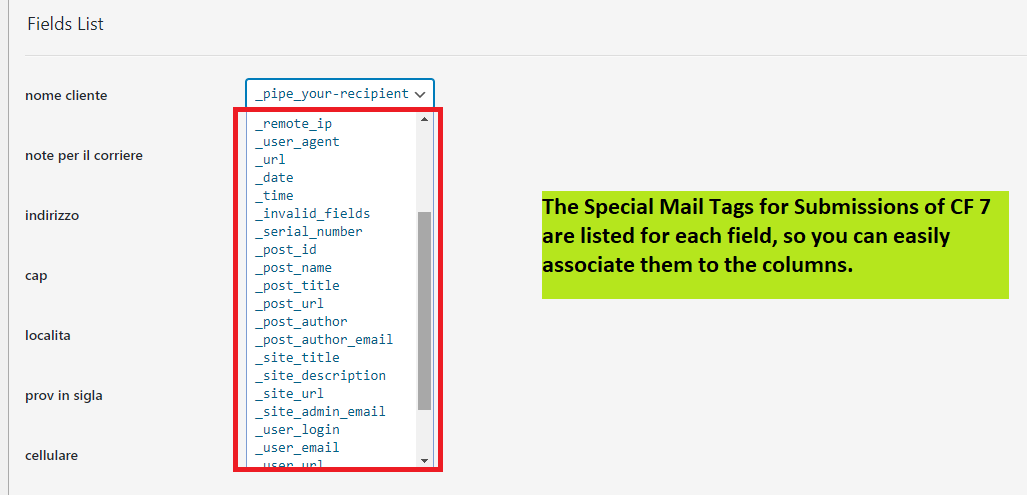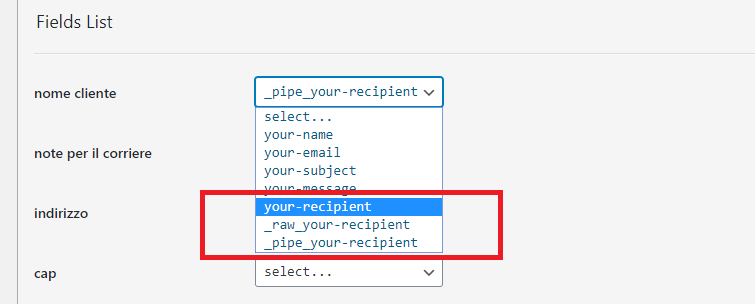OVERVIEW AND FEATURES
Do you want to enjoy the powerful Contact Form 7 and Google Sheet at the same time? This plugin is the one you are looking for!
New in 1.1.0: Attachments from file fields now would be stored on your hosting and link to the unique and safe file URLs in the sheet.
Contact Form 7 help you to get various information from the client, then you need a powerful tool to do data analysis to Boost Your Sales, Increase Customer Loyalty and so on. Now Contact Form 7 Google Sheets make your dream come true. Using it, all submitted data from contact form 7 would be directly saved into your Google Sheets documents, then you can add reports, analytics, data analysis, and even email scheduling tools to your spreadsheets in a couple clicks.
this well-designed plugin will make Contact Form 7 even better for you!
PLEASE ASK ANY QUESTION BEFORE BUYING TO MAKE SURE THE PLUGIN WORKS THE WAY YOU WANT TO!
Features
- Save submissions (including attachments) from Contact Form 7 to Google Sheets.
- Each contact form map to its own Google Sheets spreadsheet.
- Up-to-date Google Sheets API V4.
- Each field map to its own column.
- Easy to setup and use.
- Support WordPress Multisite.